How does your MIS cope with school or year group closures, cover staff etc?

When teachers go on strike, it can be a disruptive time for schools. Not only do lessons get cancelled, but there is often a lot of administrative work that needs to be done to ensure that parents are informed and that students are still receiving the education they need. Thankfully, with Bromcom MIS, schools have access to a range of tools that can help make strike days run smoothly.
Here are just a few examples of the functionality that Bromcom offers for managing strike days:
- Change term date to closure: With Bromcom, a school can easily cancel a school day due to a strike by amending the academic day to a non-school day. This ensures that no registers will be generated for the given date.
- Bulk update attendance marks: If some classes are still running or overlapping, a school can make use of the bulk attendance update facility to enter cancelled codes for the students not attending. This in turn will leave the year groups attending school with registers to be completed.
- Set work for students using student portal: Bromcom provides a student portal that can be used to set work for students to complete on strike days. This ensures that students are still receiving the education they need, even if their regular lessons are cancelled.
- Send information to parents using Email, SMS, push notifications: Bromcom offers a range of communication tools, including email, SMS, and push notifications. Schools can use these tools to inform parents of any changes to the school day, including strike days.
- Add absence details for striking staff in staff/ HR module: Bromcom’s staff/HR module allows schools to add absence details for striking staff. This ensures that schools have a complete record of who is absent and why.
- Collapse classes/ timetable using withdrawal groups: Schools can use withdrawal groups to collapse classes or timetables on strike days. This helps to ensure that non-striking staff are not overwhelmed with administrative work.
Take pressure off non-striking staff with admin automations (message templates, learning resources): Bromcom offers a range of admin automations, including message templates and learning resources. These tools can help to take the pressure off non-striking staff, allowing them to focus on other tasks.
Overall, Bromcom MIS provides schools with a range of tools that can help to make strike days run smoothly. From communication tools to administrative automations, Bromcom has everything that schools need to manage strike days effectively.
Further reading :
Please see our guidance below for how to manage this in Bromcom. Please note that not every step will apply to every school.
DFE guidance – DFE – Handling Strike Action Guide
Amending your academic days to show school closure: This will be effective if school is closed for either a half day or full day – How to Edit Academic Days – Bromcom
Check any submitted lunch by menus – Resetting Dinner Numbers – Bromcom
Amend any club bookings – How to Edit and Maintain a Club – Bromcom
Re-schedule detentions – How to Escalate and Reschedule Detentions – Bromcom (Please do this before amending your academic days)
Update attendance marks – How to Use Bulk Attendance Update – Bromcom – Please check that the selected dates are accurate as this will overwrite any marks in the system currently if you have selected incorrect dates.

In the event of staff absences, and the full or partial closure of a school day, the Compass Daily Organisation module enables schools to quickly and easily update absences and lesson cancellations from a single location. Staff reasons for absence can also be applied in bulk or individually, against categories customised by the establishment.
Applying teacher cover, whether using internal staff or an external agency is also easily managed to ensure minimal disruption in and outside of the classroom.
Once the planned or unplanned staff absence, cancellation and cover has been processed, updates can be visible in the schools timetable, users daily schedule, and the looking ahead section of the Compass home page.
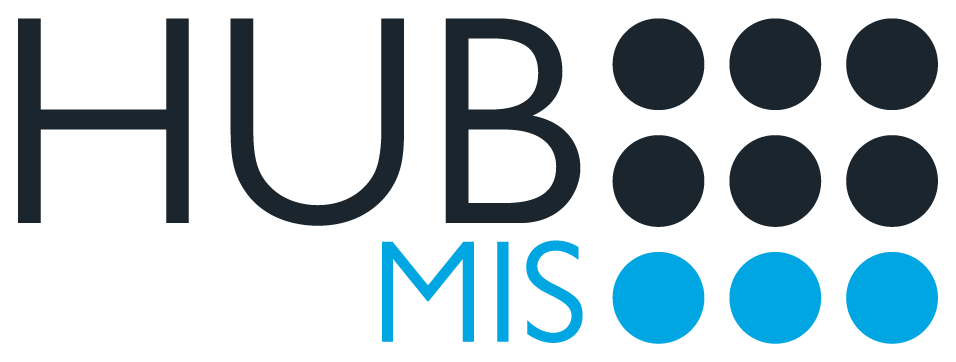
With HUBmis you can ‘close’ the whole school through a single central setting; this will auto-complete each Student’s Attendance Register with the correct Attendance Code saving administration staff precious time whilst keeping records up to date. For further flexibility, the same can be done by class. HUBmis also has a Cover module that can help a school identify which staff are available to provide cover in any circumstances when their colleagues may be unavailable.

IRIS Ed:gen uses advanced algorithms to quickly and intelligently manage staff cover and absences.
Support during school disruption is further enhanced by the staff reporting within IRIS Ed:gen, which is available at a trust-level to enable a wider, more centralised view.
Additionally, within IRIS Ed:gen, users have unparalleled flexibility, making it trivial to reassign classes and groups at a moment’s notice should disruption strike.

Satchel One’s MIS functionality will include ‘Cover’, which will allow:
- Admins to post whole-school announcements to the Notice Board. This will allow them to notify both students and parents of details surrounding school closures, strikes or related information to supplying cover via email, push notification and web notifications.
- Resources for lessons to be shared. Any resources planned for use for individual classes or year groups will be shared with the relevant teachers for simple cover support, and to avoid impact to student learning.
- Teachers to view Timetables. Staff will be able to access Timetables of their colleagues to be able to provide appropriate support and lesson cover.
- Teachers to set classwork or homework tasks on behalf of colleagues. Cover teachers will be able to set relevant work for students and their parents to access, even if they are not the usual class teacher.
- Teachers to collaborate with class groups as a whole. Task Discussions will make it easier for Cover staff to provide updates to classes as a whole, or to entire year groups, to provide more efficient support when needed.
‘Cover’ is currently in development. If your school would like to provide feedback on the plans for ‘Cover’ to the team at Satchel to ensure that all needs are met, please email hello@teamsatchel.com and reference ‘Cover’ in the subject line. The team welcomes any feedback.

SIMS7 provides a quick and effortless way to centrally manage learner attendance marks in the event of a full or partial school closure through the Attendance / Lesson Monitor module. In the event it is only selected classes, the Cover module allows for the updating and assigning of cover teachers to the classes impacted to allow for a continuation of learning with minimal disruption.
In SIMS NextGen, all the valuable SIMS7 functionality will be replicated, and schools will be able to record absences for multiple staff at once, quickly apply cover, which, based on the assignment, will automatically provide the cover staff with the right access and information. Managing cover staff, updating, removing or creating new, will be made fast and simple, ensuring no time is wasted.
For schools that use our InTouch communication module, notifying parents and guardians of school closures can be managed centrally through SMS and email. Alternatively, schools that use our SIMS Parent app can notify parents and guardians about school closures through push notifications on the engagement portal.

